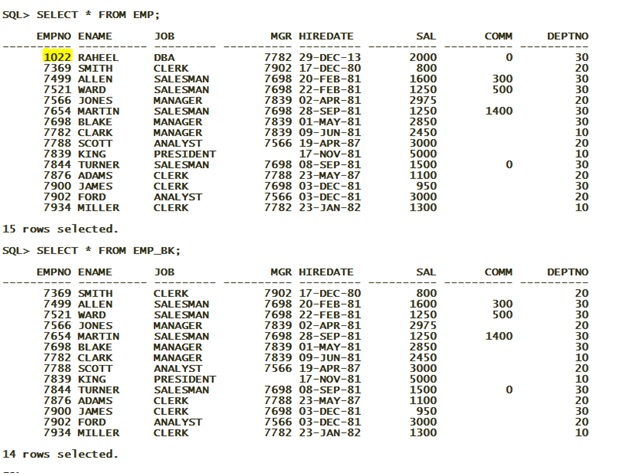IGNORE_ROW_ON_DUPKEY_INDEX hint is on rescue. This is the NEW feature in 11gR2 applied on INSERT statements, wherein duplicate values will be ignored rather causing ORA-00001 error.
Scenario: Development team wanted one of the STAGING table to be refreshed from PROD table without replacing the existing rows in the staging table.
Solution:
For understanding purpose I have created table EMP_BK as STAGING table and EMP as PROD table.
Existing table data:
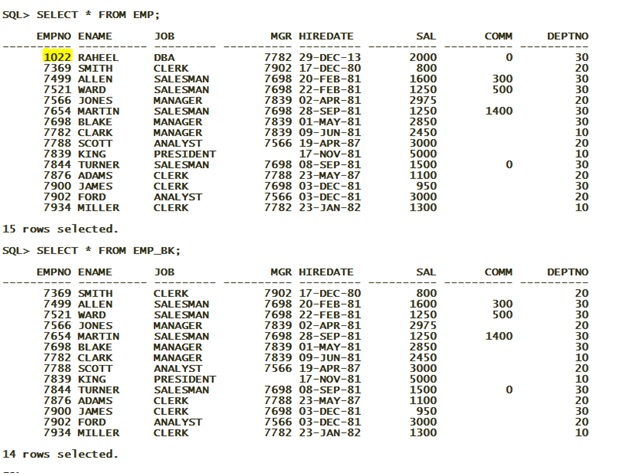
SQL> insert into EMP_BK (empno,ename,job,mgr,hiredate,sal,comm,deptno)
select empno,ename,job,mgr,hiredate,sal,comm,deptno from EMP;
insert into EMP_BK (empno,ename,job,mgr,hiredate,sal,comm,deptno)
select empno,ename,job,mgr,hiredate,sal,comm,deptno from EMP;
*
error at line 1:
ora-00001: unique constraint (scott.pk_emp_bk) violated
SQL> insert /*+ ignore_row_on_dupkey_index(emp_bk,pk_emp_bk) */
into EMP_BK (empno,ename,job,mgr,hiredate,sal,comm,deptno)
select empno,ename,job,mgr,hiredate,sal,comm,deptno from EMP;
1 row created.
SQL> commit;
Commit complete.
Verify by querying the EMP_BK table
SQL> SELECT * FROM EMP_BK;
EMPNO ENAME JOB MGR HIREDATE SAL COMM DEPTNO
---------- ---------- --------- ---------- --------- ---------- ---------- ----------
7369 SMITH CLERK 7902 17-DEC-80 800 20
7499 ALLEN SALESMAN 7698 20-FEB-81 1600 300 30
7521 WARD SALESMAN 7698 22-FEB-81 1250 500 30
7566 JONES MANAGER 7839 02-APR-81 2975 20
7654 MARTIN SALESMAN 7698 28-SEP-81 1250 1400 30
7698 BLAKE MANAGER 7839 01-MAY-81 2850 30
7782 CLARK MANAGER 7839 09-JUN-81 2450 10
7788 SCOTT ANALYST 7566 19-APR-87 3000 20
7839 KING PRESIDENT 17-NOV-81 5000 10
7844 TURNER SALESMAN 7698 08-SEP-81 1500 0 30
7876 ADAMS CLERK 7788 23-MAY-87 1100 20
7900 JAMES CLERK 7698 03-DEC-81 950 30
7902 FORD ANALYST 7566 03-DEC-81 3000 20
7934 MILLER CLERK 7782 23-JAN-82 1300 10
1022 RAHEEL DBA 7782 29-DEC-13 2000 0 30
15 rows selected.
Cheers,
Raheel